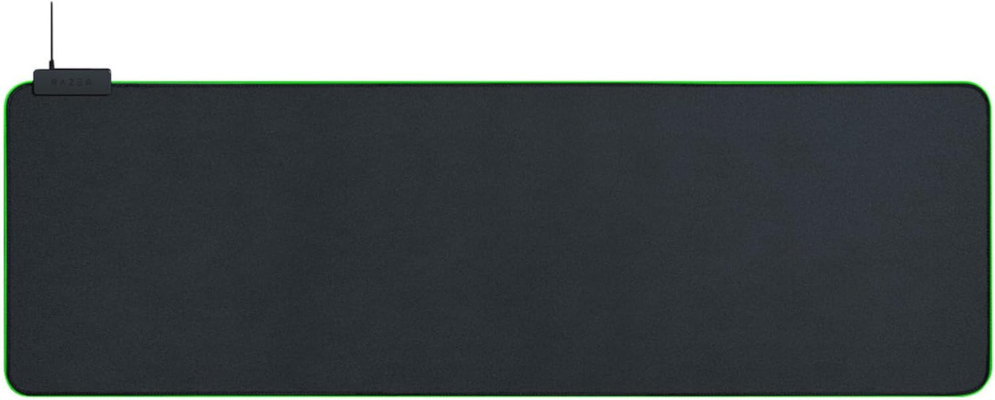Gaming mouse pads, also known as gaming mouse mats, are an essential accessory for any gamer. They not only provide an optimal surface for mouse movement but can also improve precision and comfort during long gaming sessions. In this guide, we will explore everything you need to know about gaming mouse pads so you can choose the best option in 2024.
Why is a Gaming Mouse Pad Important?
A good gaming mouse pad offers several benefits:
- Improved Precision: High-quality surfaces allow for more precise mouse control, essential for games that require quick and accurate movements.
- Comfort: Ergonomic pads reduce wrist fatigue, allowing you to play longer without discomfort.
- Durability: Pads designed for gamers are usually made from durable materials that withstand constant wear and tear.
Types of Gaming Mouse Pads
- Hard Surface vs. Soft Surface
- Hard Surface: Offers fast and smooth gliding. Ideal for games that require quick movements.
- Soft Surface: Provides more friction, allowing for greater control over the mouse. Recommended for games that require precision.
- Large Format Pads
- These cover a larger area of your desk, allowing for broader mouse movement and protecting the desk surface.
- RGB Lighting Pads
- These include LED lights that can be synchronized with other RGB peripherals for a more immersive gaming experience.
Factors to Consider When Choosing a Gaming Mouse Pad
- Size
- Choose a pad that fits your gaming space and style. If you need a wide range of motion, a larger pad will be ideal.
- Material
- Hard pads are usually made of plastic or metal, while soft pads are made of cloth or rubber. The choice of material depends on your personal preferences and the type of game you play.
- Thickness
- Thicker pads can be more comfortable for long sessions, as they offer more cushioning for the wrist.
- Non-Slip Base
- Ensure the pad has a non-slip base to prevent it from moving during gameplay.
The Best Gaming Mouse Pads in 2024
Here are some of the best options available in 2024:
SteelSeries QcK: Known for its soft surface and non-slip base, ideal for precision games.
Corsair MM800 RGB Polaris: Stands out for its customizable RGB lighting and hard surface that facilitates fast mouse gliding.
Razer Goliathus Extended Chroma: Offers a textured and wide surface, perfect for setups that include both keyboard and mouse.
Tips for Maintaining Your Gaming Mouse Pad
- Regular Cleaning: Wash your pad with warm water and mild soap to keep it clean and free of dirt.
- Avoid Spills: Protect your pad from liquids that can damage it or alter its texture.
- Proper Storage: If you need to transport your pad, roll it gently to avoid deformation.
GIM Wireless Charging RGB Gaming Mouse Pad 10W: with RGB ligths and smartphones wireless chargin
Choosing the right gaming mouse pad can make a big difference in your gaming experience. Consider your gaming style, the type of mouse you use, and your personal preferences when selecting the best option for you. With the options and tips we’ve shared, you’ll be ready to enhance your performance and comfort in 2024.